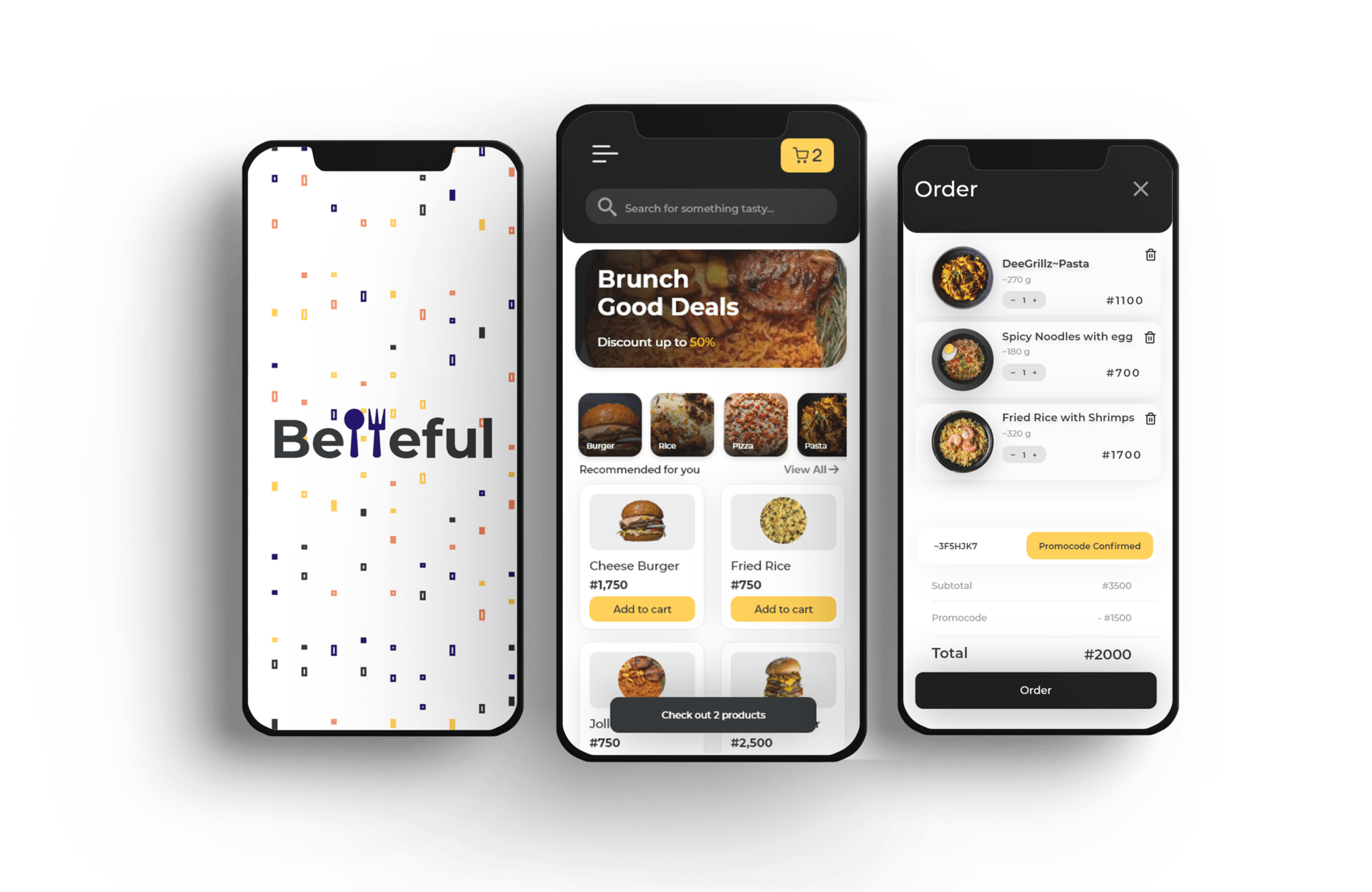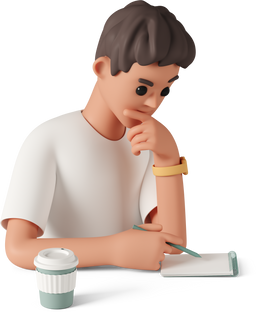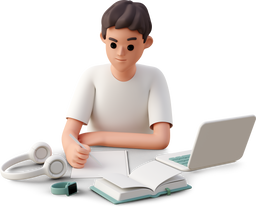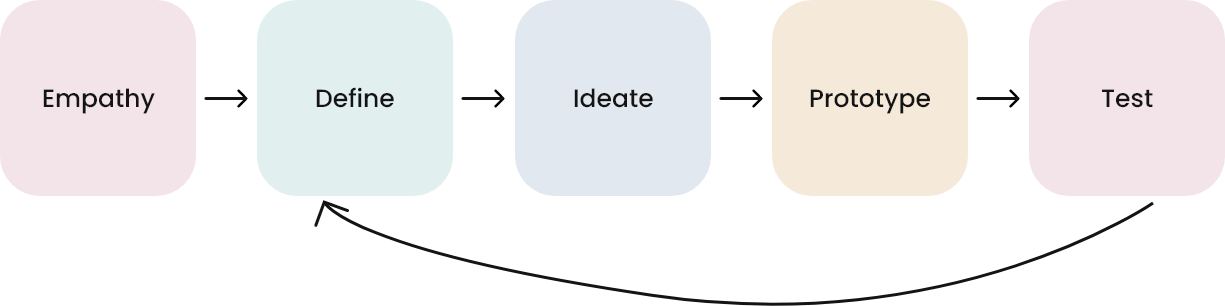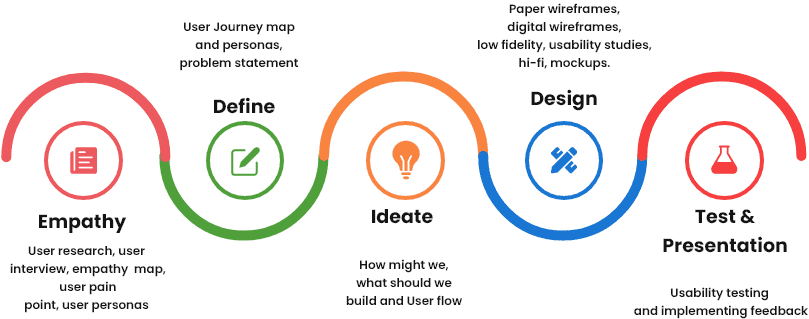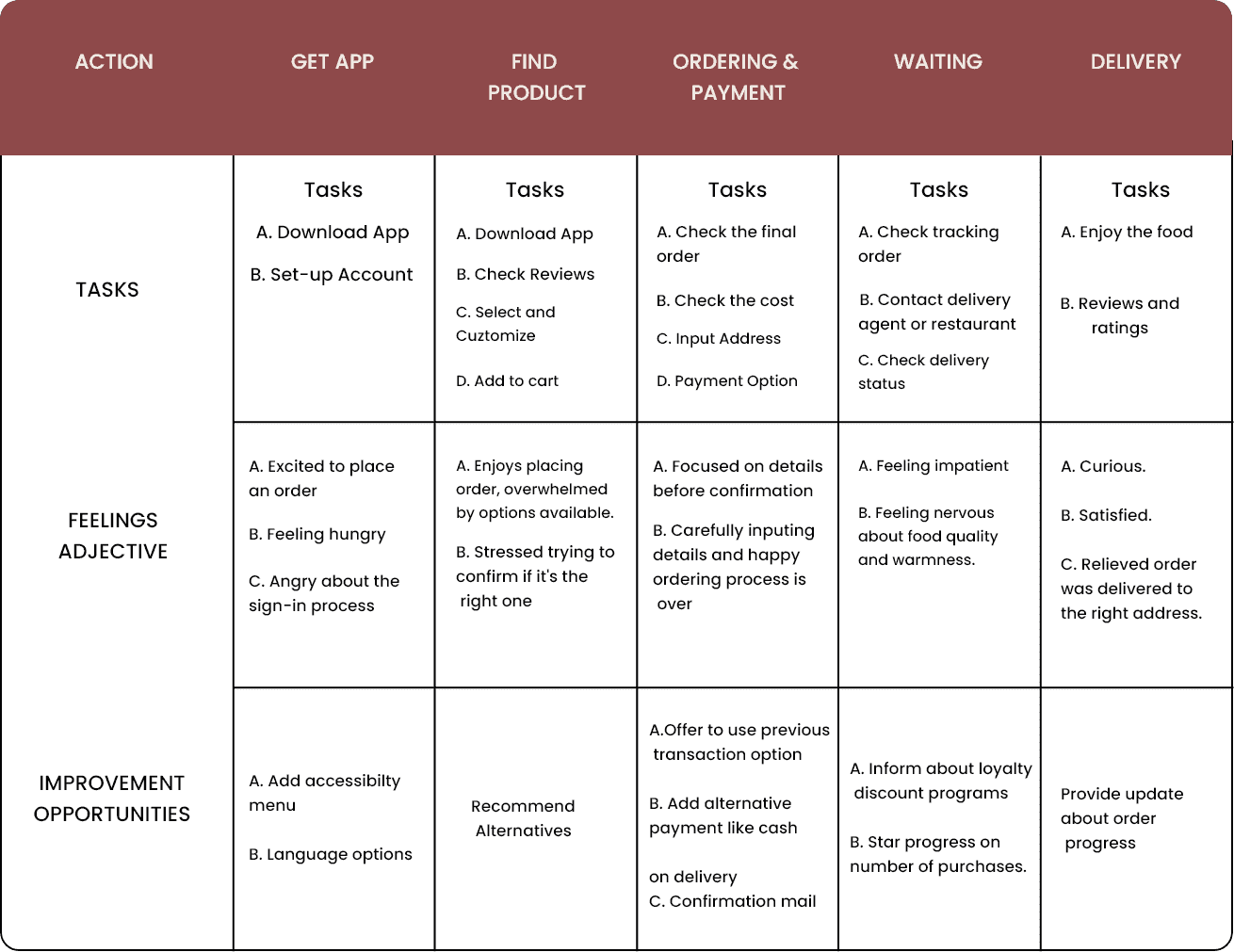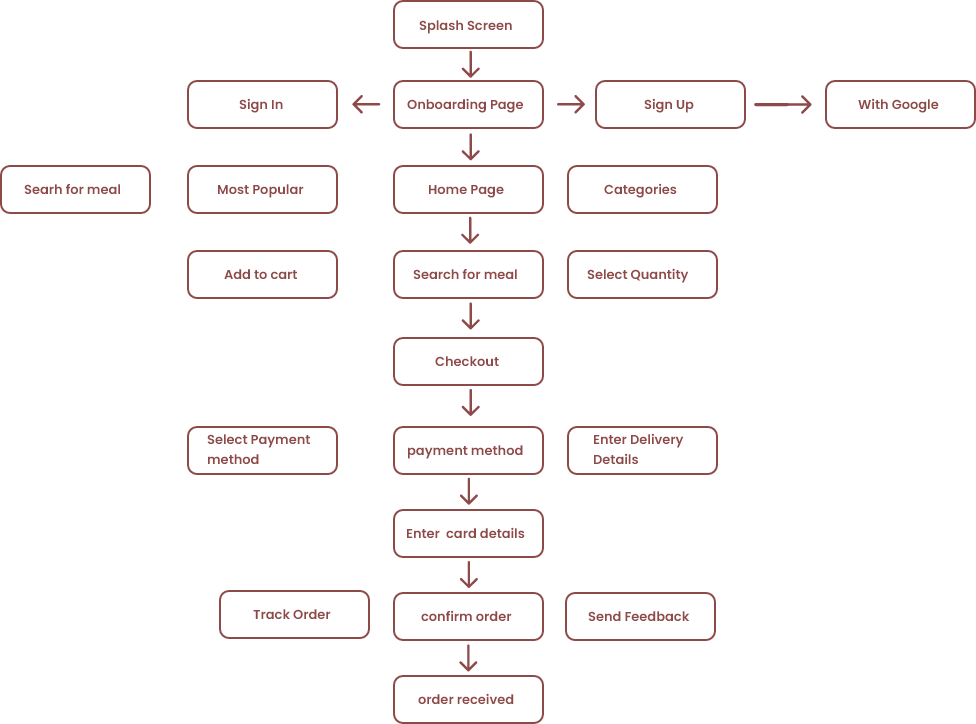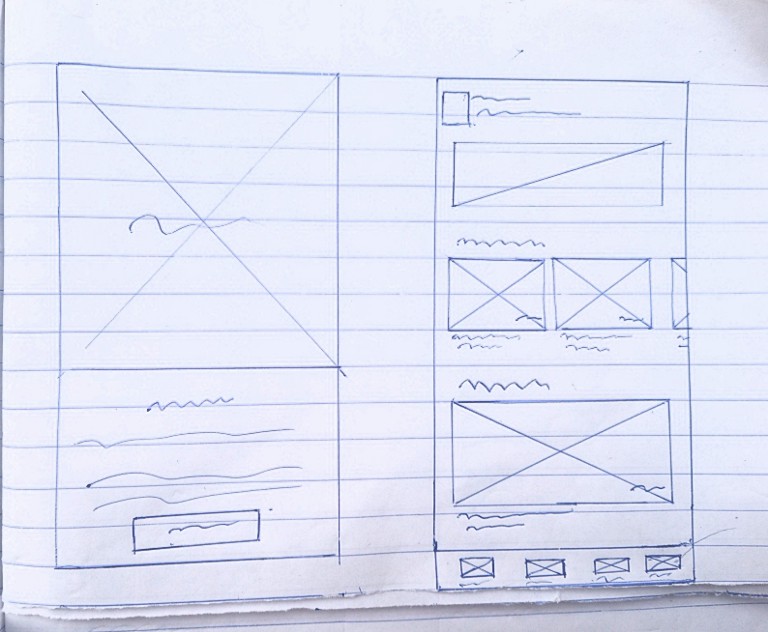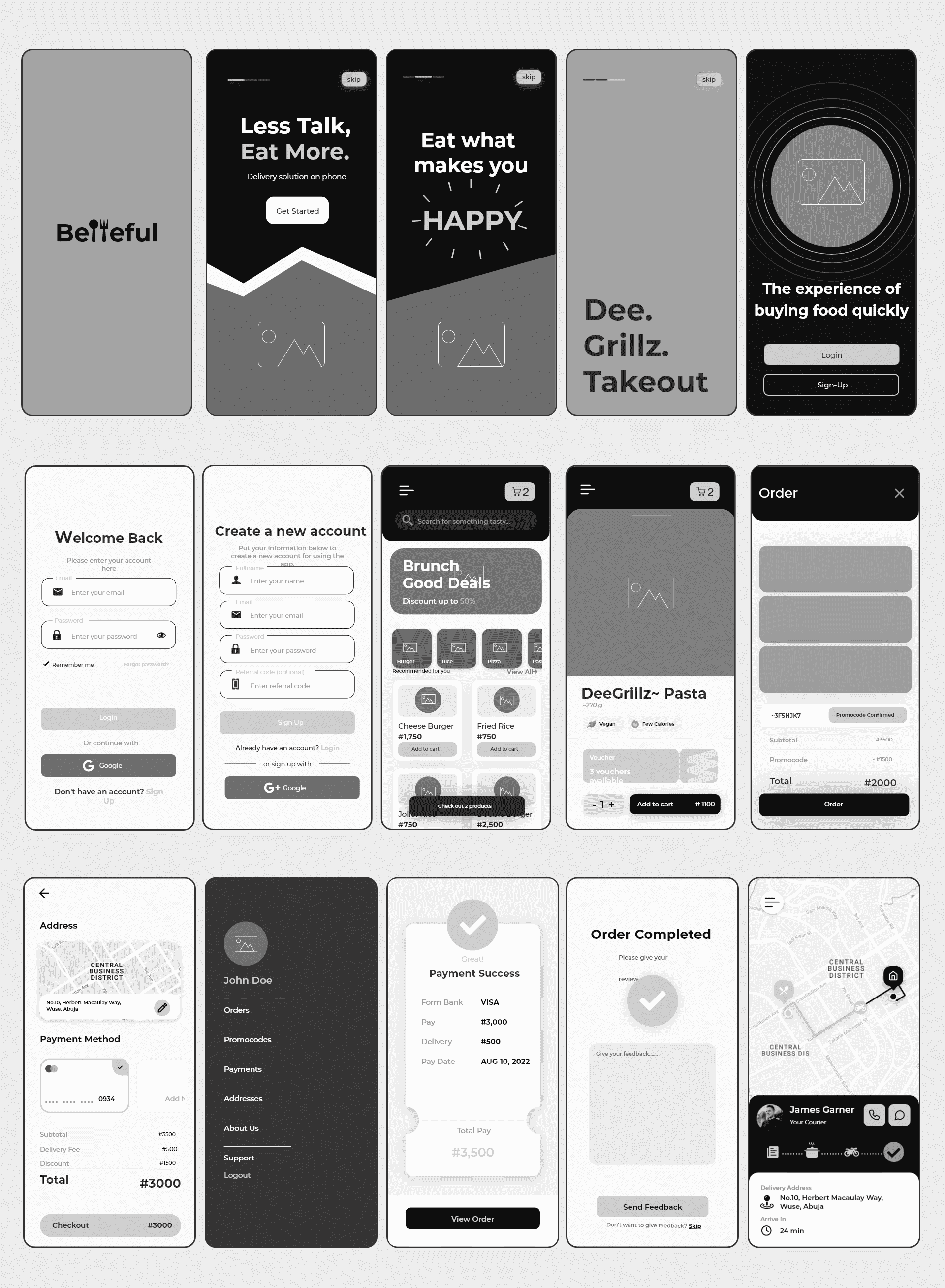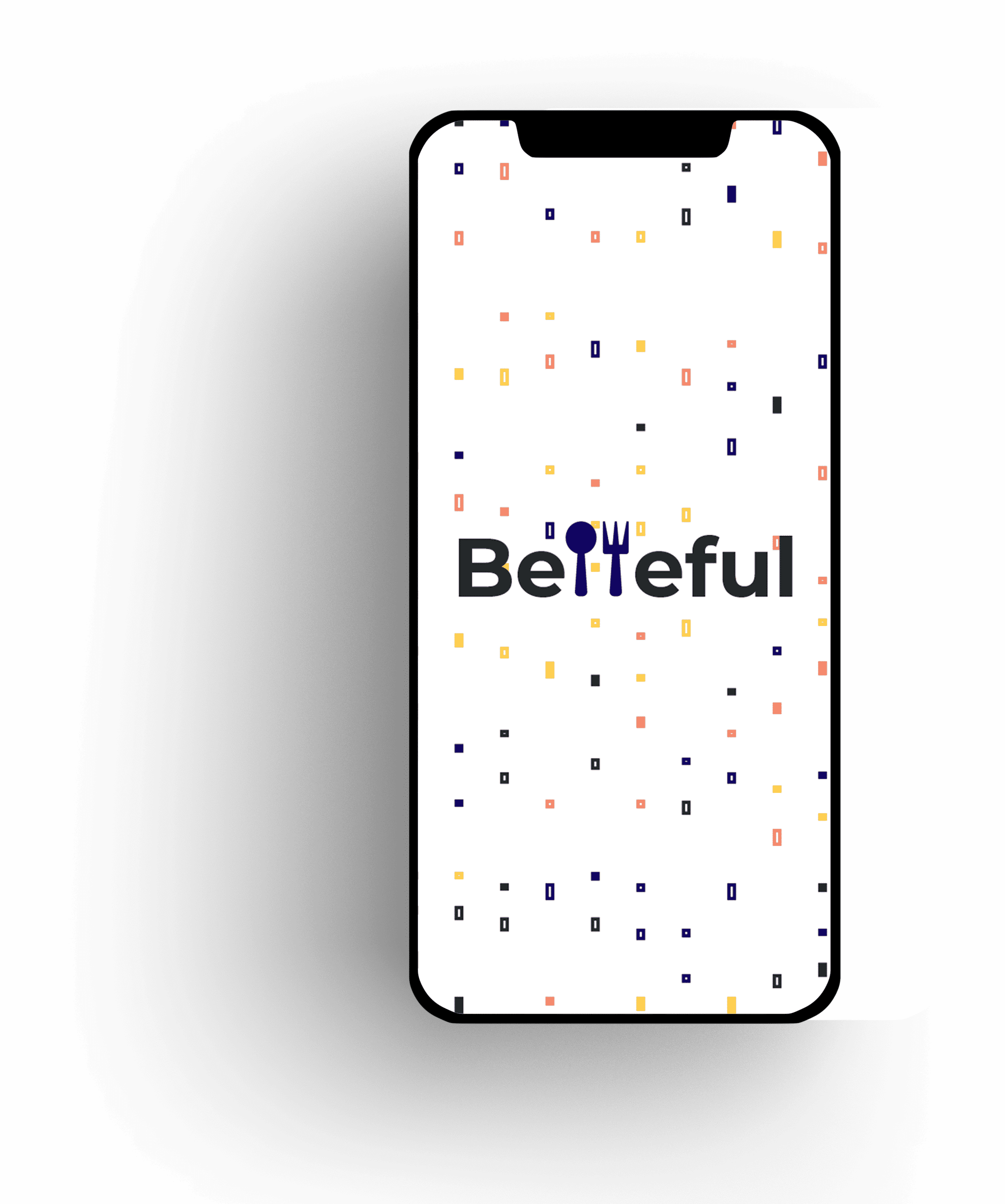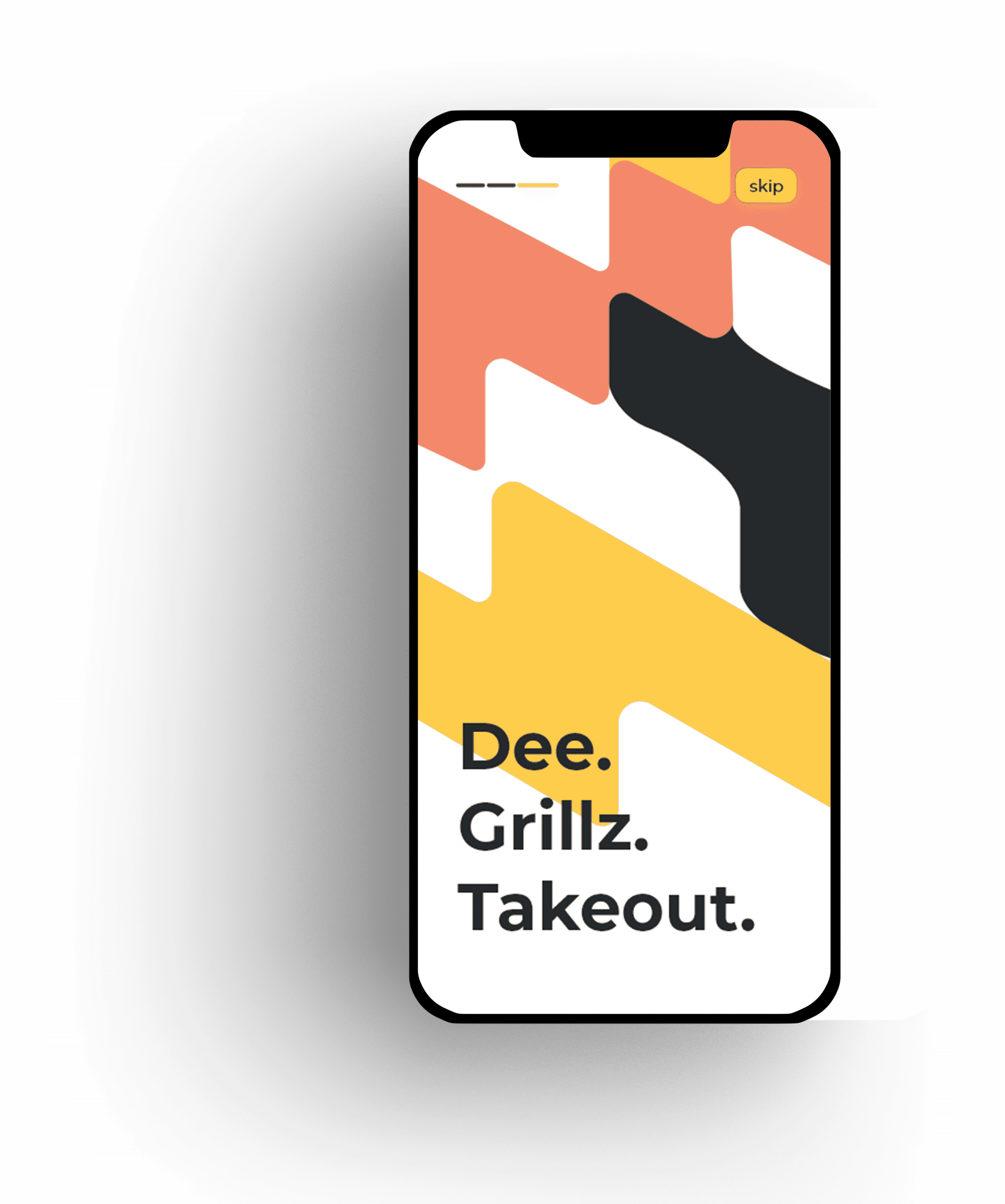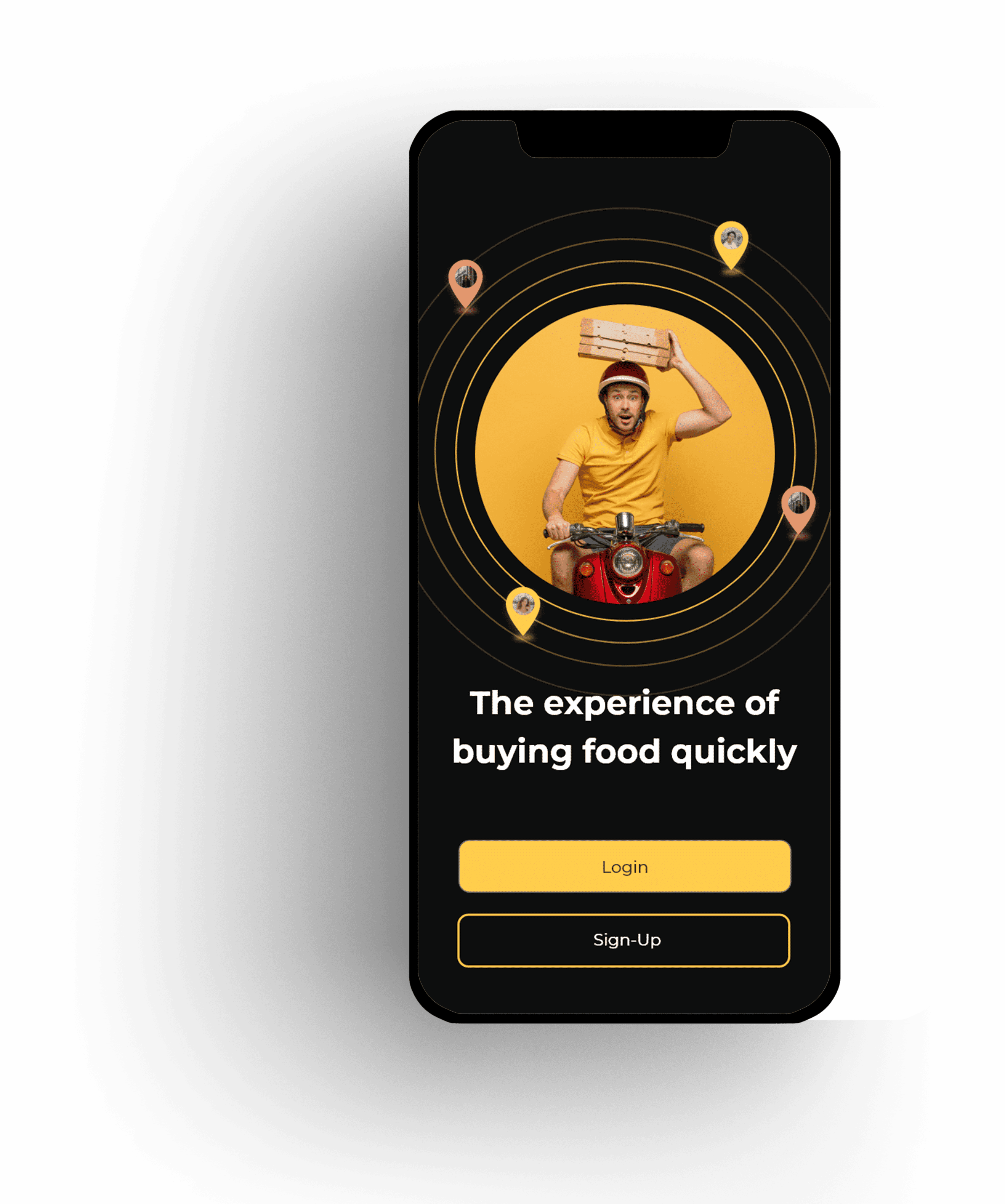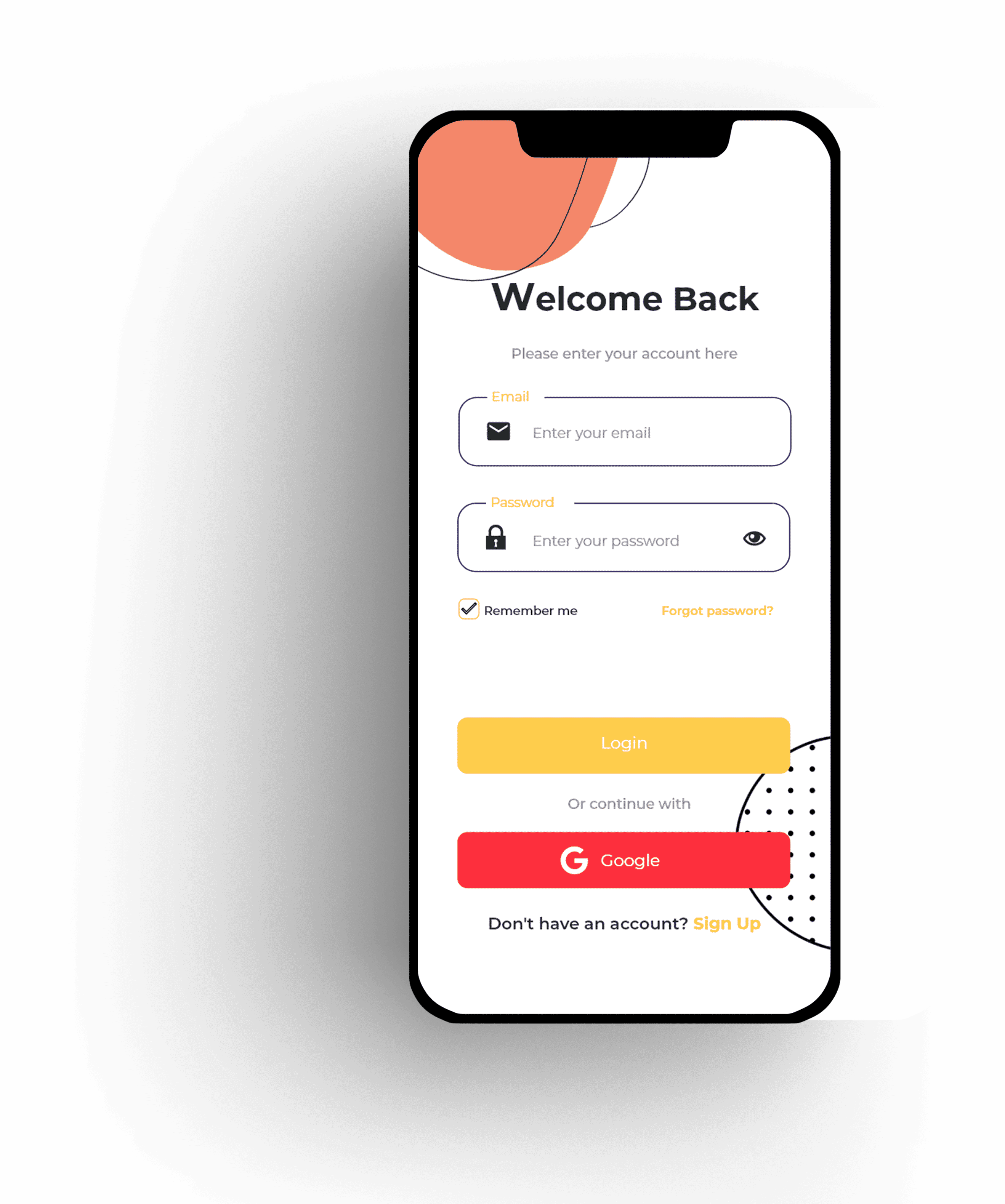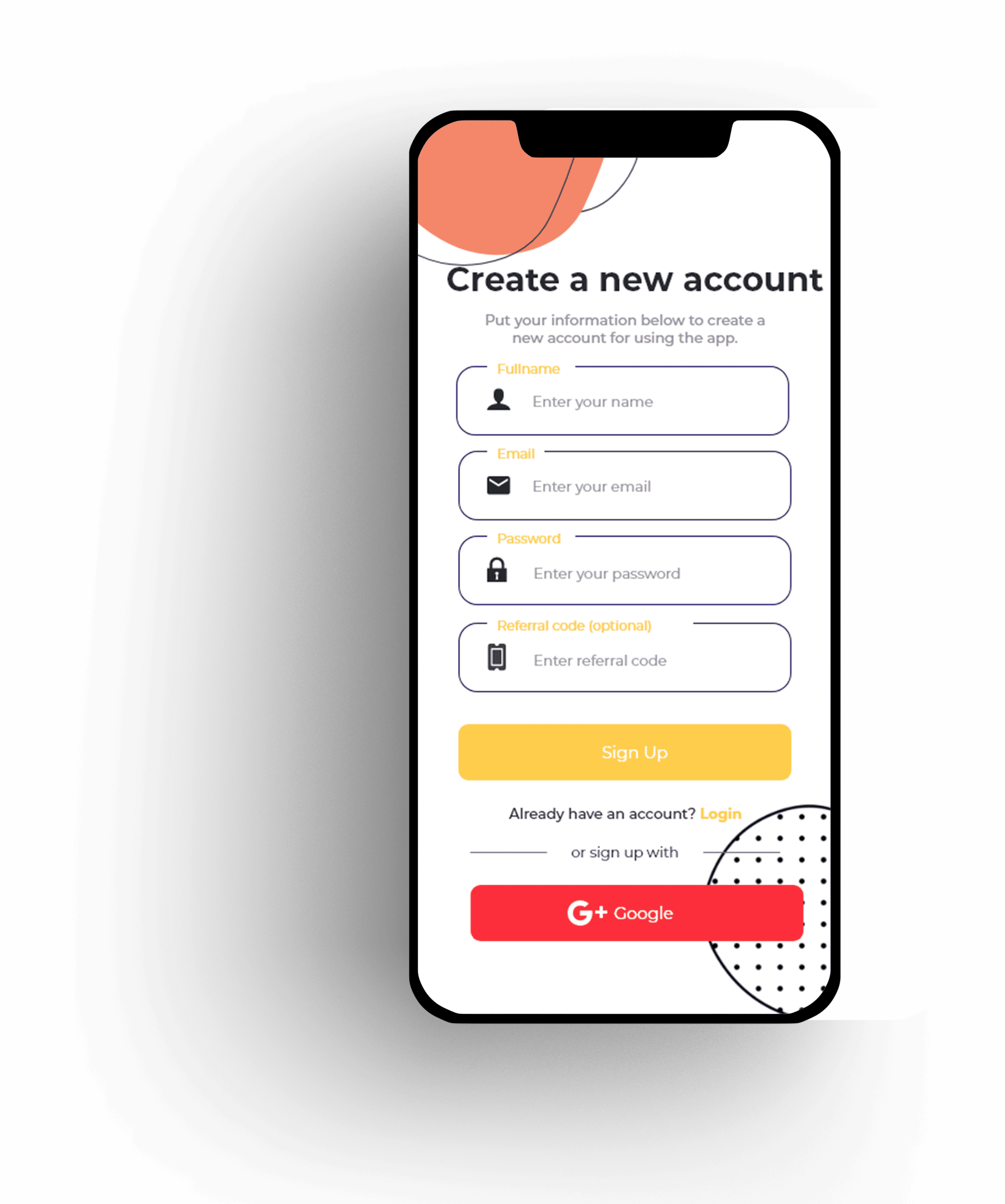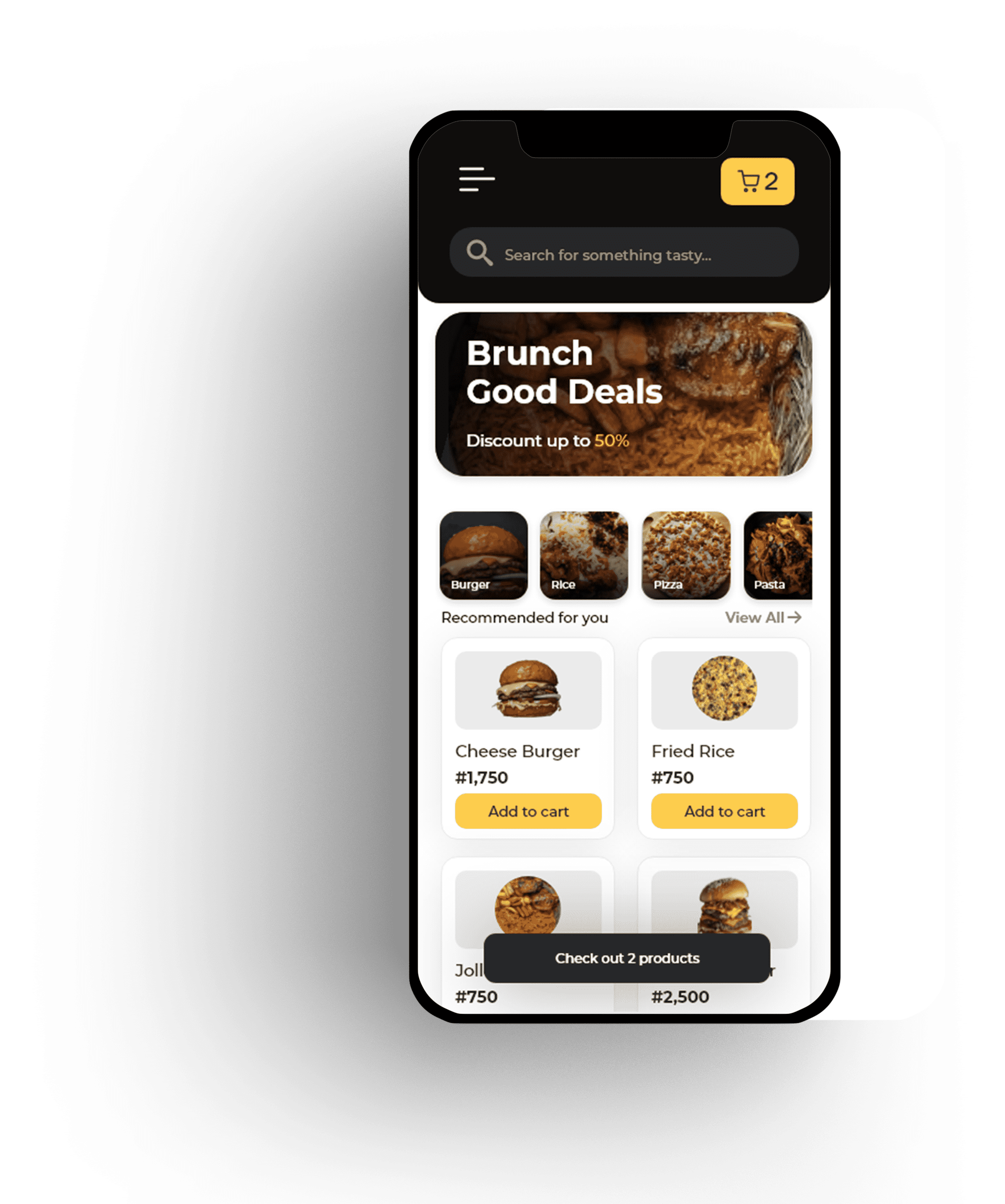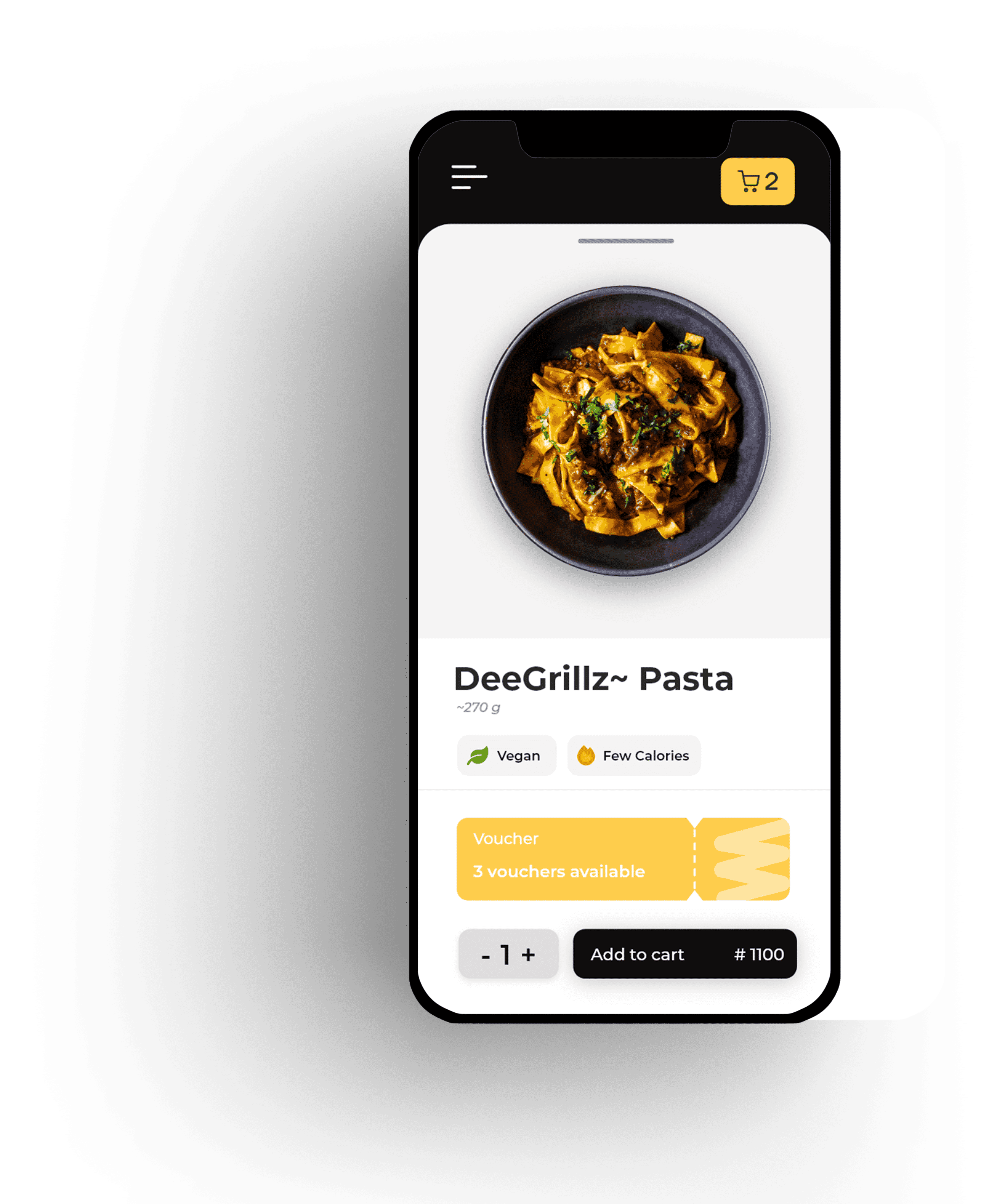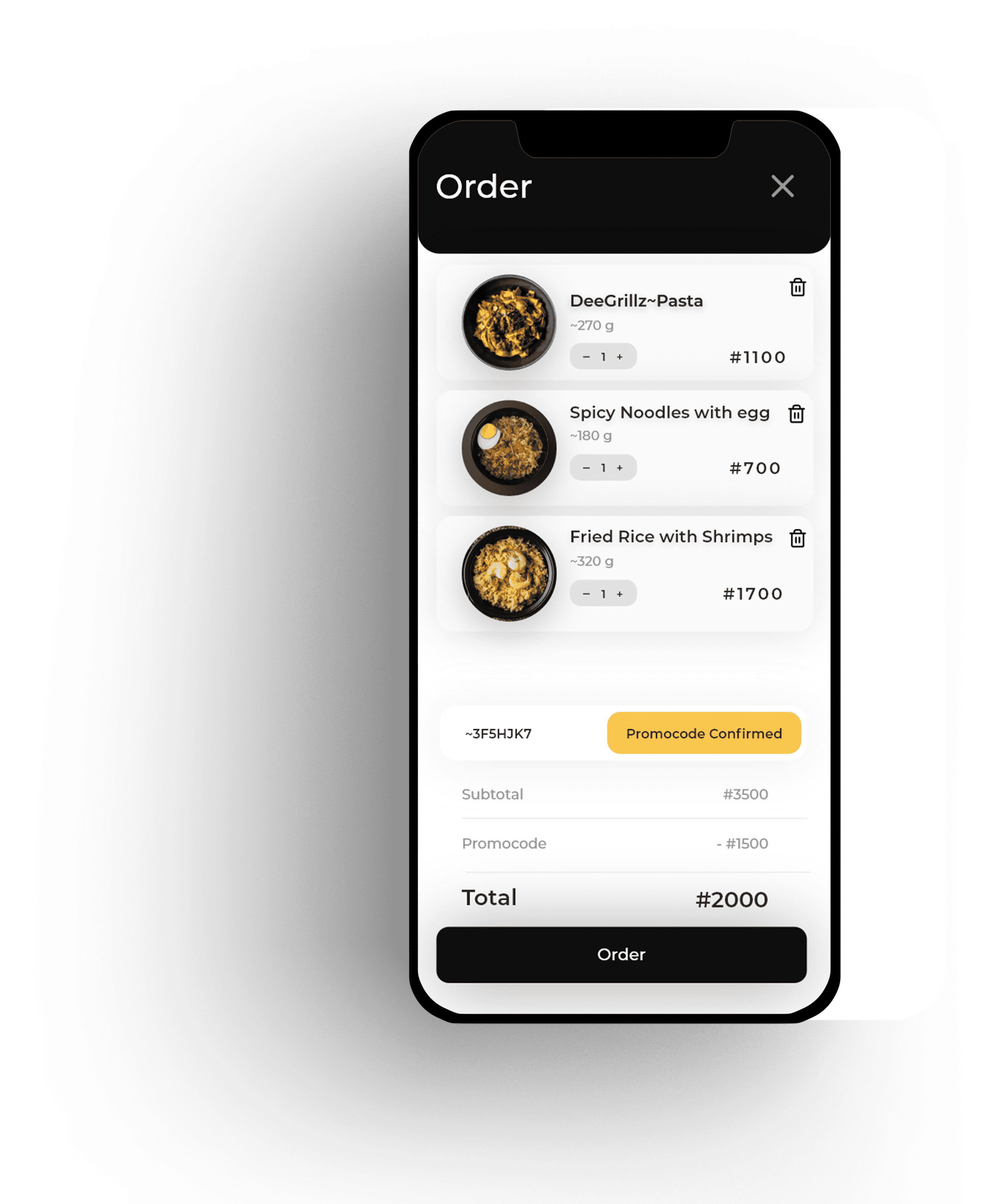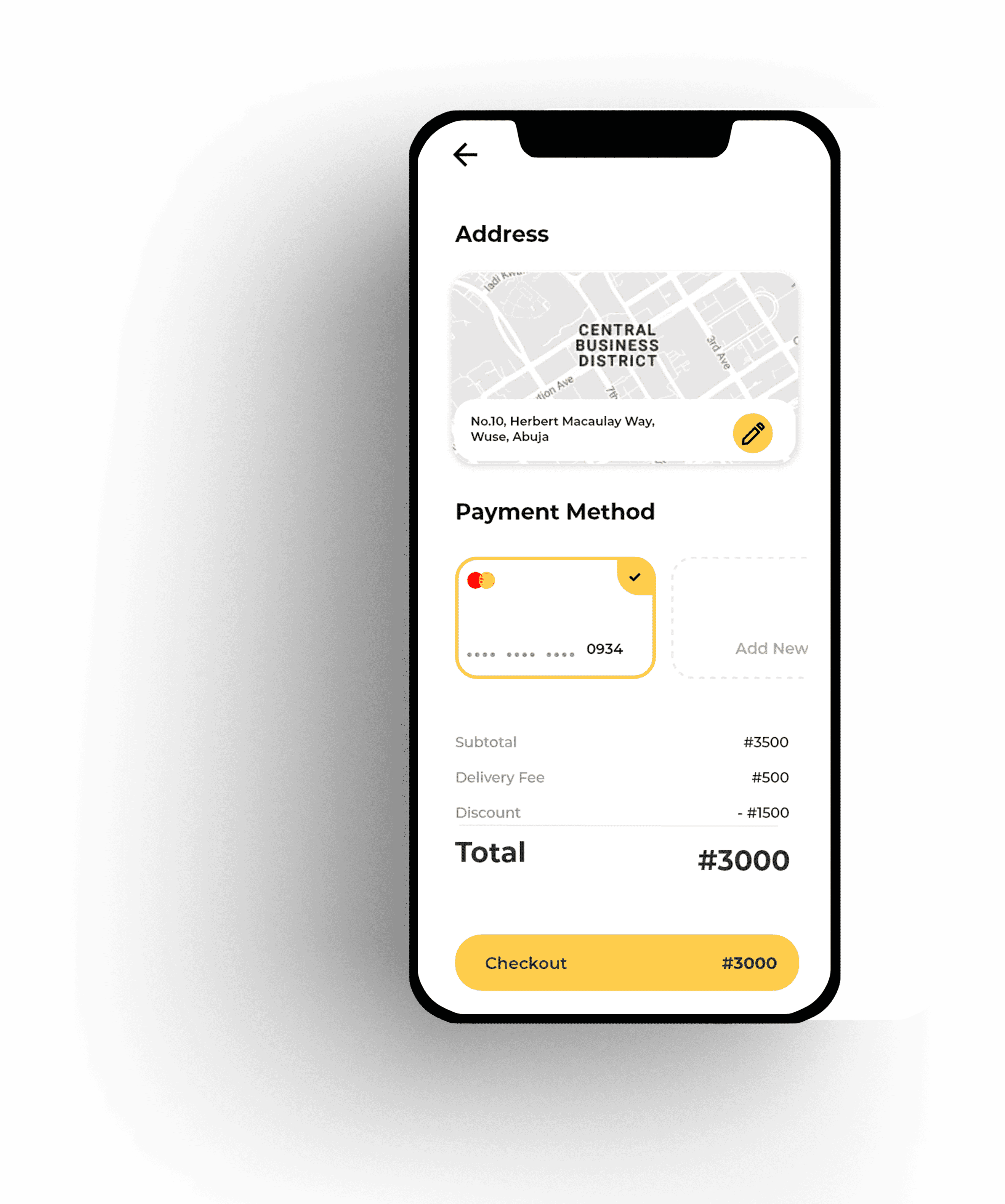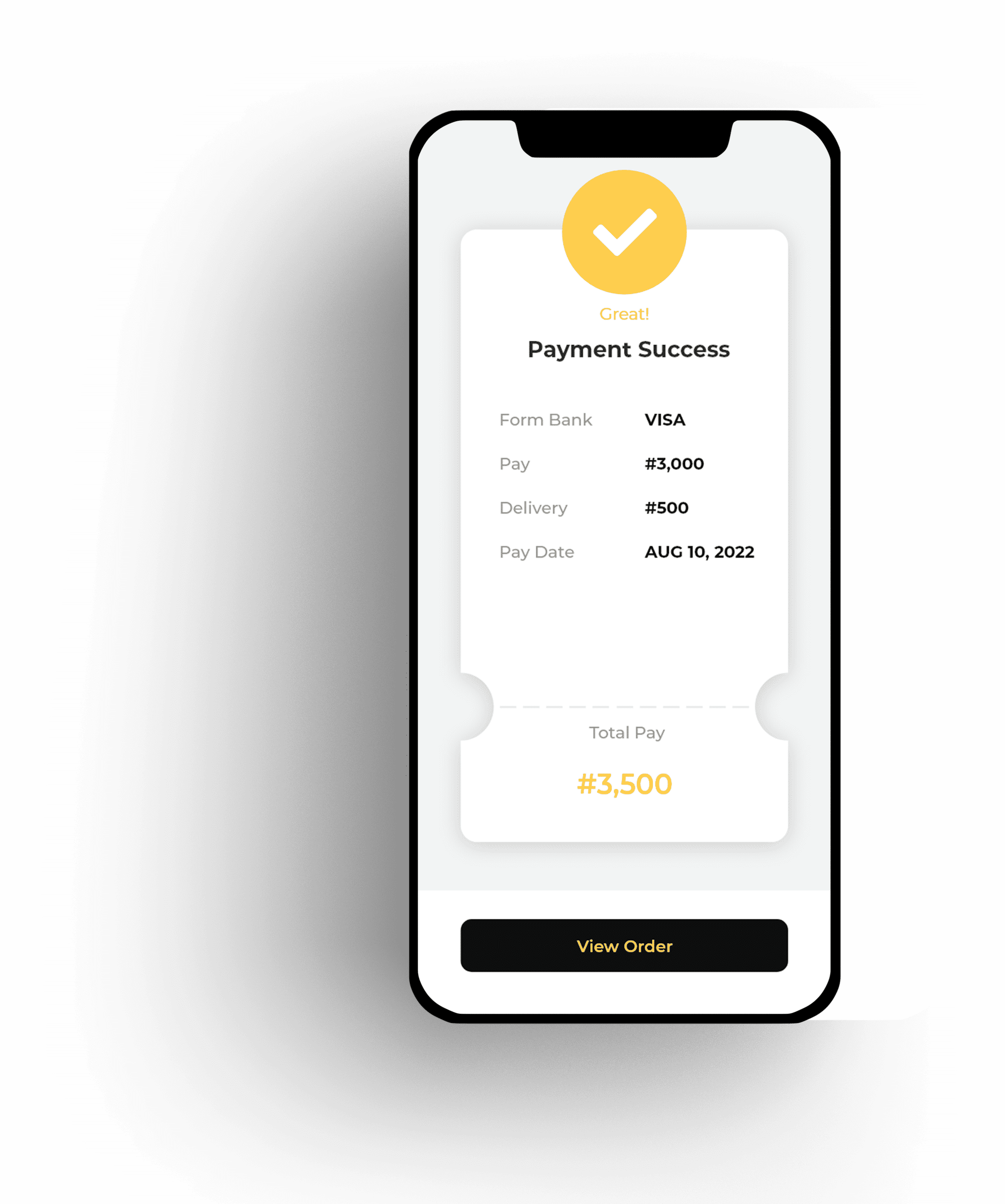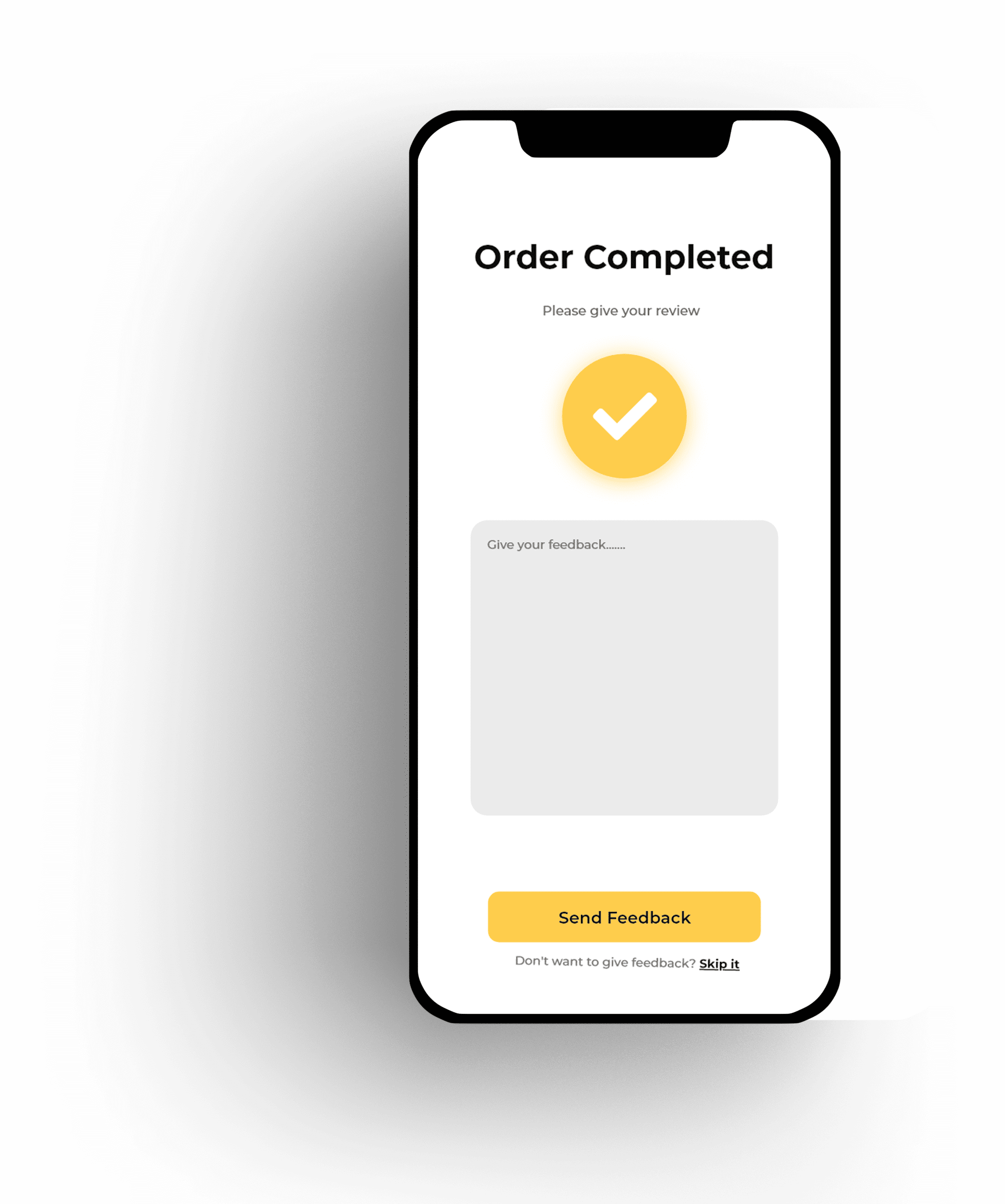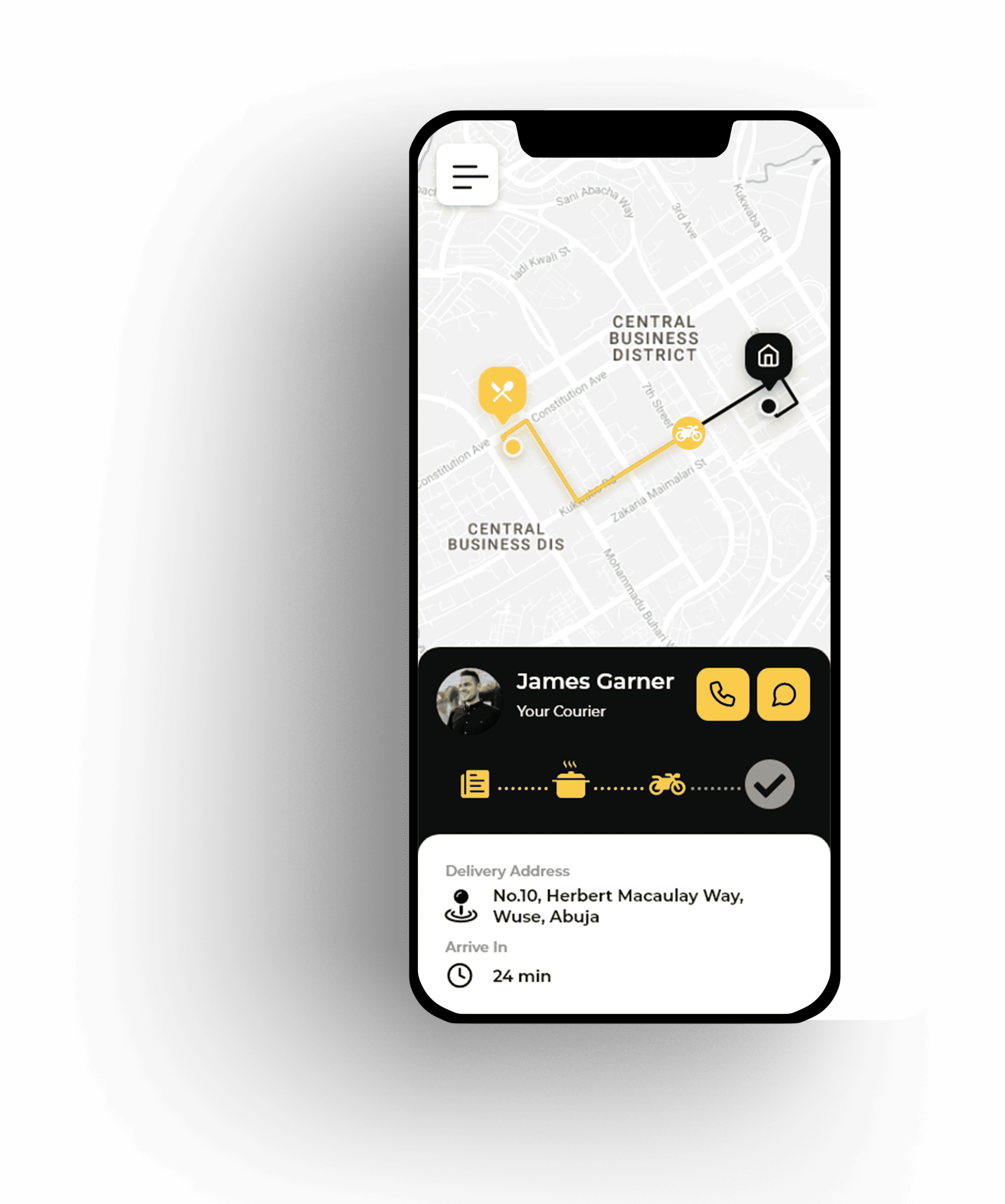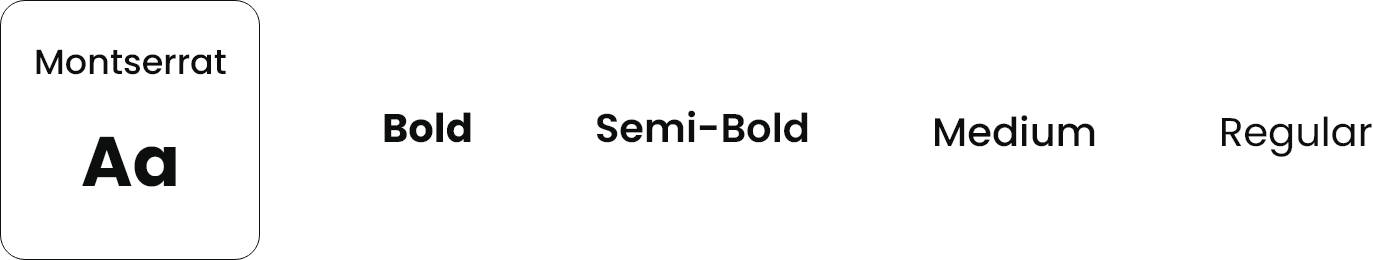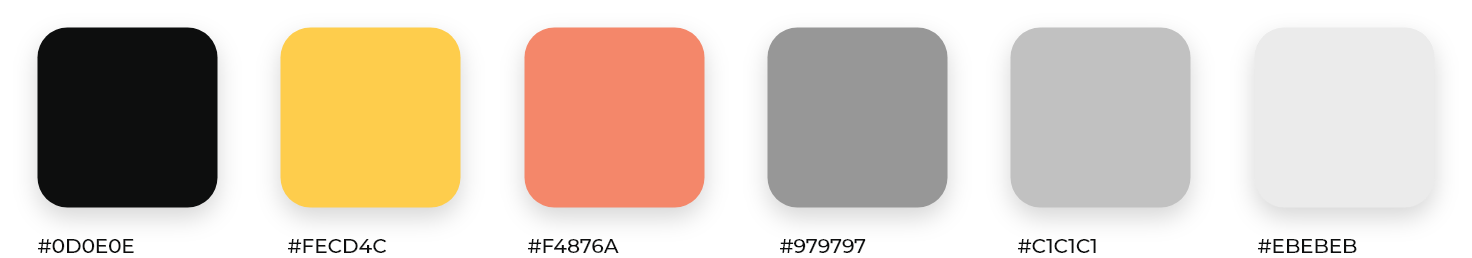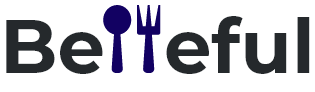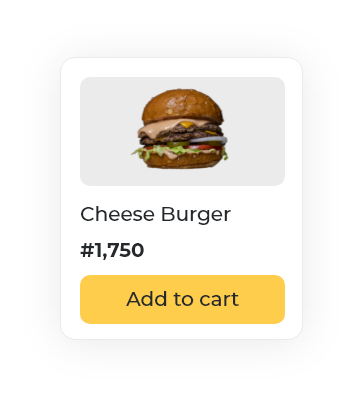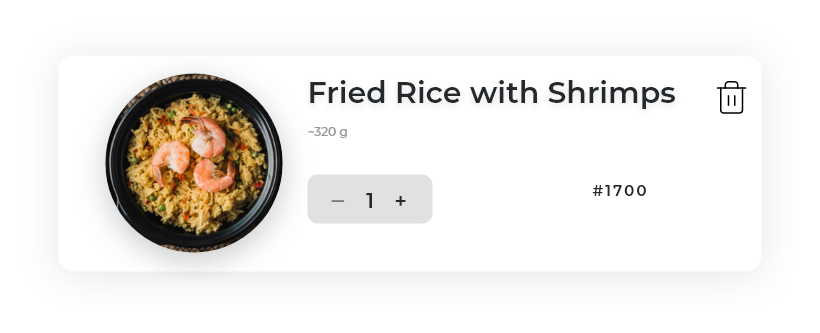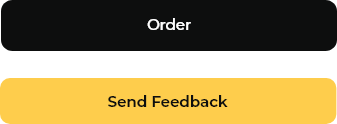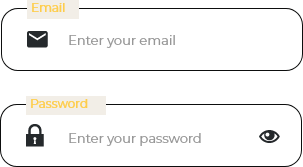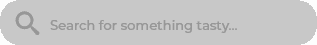David Balogun
"I don’t like eating unhealthy meals but as I am always on a time crunch, I end up ordering food from outside"
DAVID is a medical student who typically attends classes from 8 a.m. to 6 p.m. daily.
David needs to multitask since he has several projects and practical sessions to do; he frequently returns home weary, stressed, and hungry. He gets tired of eating the same thing every week, which is why he frequently eats outside. David is seeking for an app that would allow him to get fast food while he completes his homework and practical sessions. He wants to save money while eating nutritious and full meals.
Goals
-
Be able to order delicious, healthful food.
- Save time and money
-
Gettting delivery on time during class breaks.
- Staying Energetic and focused throughout the day.
Frustrations
-
Doesn't know how to cook
- Runs out of money at the last week of every month.
-
Doesn't have a lot of food choices
- Damaged food packs
-
Products don't get delivered in time indicated.